
This is a case study about how to declare to-do list bankruptcy and win.
It's no coincidence that I've been MIA the past few weeks around here: between client work, business travel, recharging/unplugging, feeling under the weather and preparing for Year 2 of Ridiculously Efficient, time has been scarce. It's given me a prime opportunity, however, to get back to basics and practice the very productivity strategies I preach. And I'm proud to say that I've climbed out of the abyss and am ready to crank things up again.
Here's how I did it.
Step 1: Declare to-do list bankruptcy
I have a fabulous organization system that is essentially my catch-all for research, article ideas, development strategies, projects and daily to-dos. I use Asana and recommend it highly.
But then my workload unexpectedly doubled, and the corresponding mental overwhelm made me hesitant to even head into Asana, because my perfectly tuned orchestra of to-dos had become a cacophony of things I couldn't possibly tackle on even my best day.
My productivity slowly skidded to a stop over the next month. I did fine on other clients' projects, but my own were flagging. My workdays grew from six hours to 12 again, and I ran myself ragged. It was time to declare to-do list bankruptcy.
Step 2: Wade back in, carefully
Unfortunately, the pace of work doesn't slow when I want it to. Time marches on regardless of my convenience. So I waded in ankle deep with a teammate, Melody, who you'll meet in a few days. Here's what we did together, and how I refocused my energy:
- We assessed our own to-do lists and jettisoned irrelevant tasks and to-dos that didn't directly contribute to our success.
- We picked through our workflows, justifying each aspect of the workday.
- We reported our findings and put our heads together to prioritize accordingly.
- I offloaded essential (yet not necessarily essential for me to do) tasks to Melody.
- I unplugged for two consecutive weekends and, for a whole workweek, shut off the computer and stopped work-related activities by 7 p.m. (This is no small feat when you're overwhelmed!)
- I restarted my daily walks at sunset -- a cherished habit I'd let fall by the wayside -- and stopped working through lunch.
After two weeks of getting back into the groove, I finally felt ready to readdress the rest of my responsibilities.
Step 3: Work less, do more
When you neglect to-dos for awhile, it's easy to let them gnaw and nag at you. I forced myself to let these feelings go and work carefully yet methodically. Here's what I did:
- I picked three "must-do-today" items and plugged them into the Reminders app on my iPhone.
- I set a timer for an hour and worked through one of the items on my to-do list. I used the rest of the hour to address emails, tackle social media and respond to what I can best describe as "other people's problems."
- When the timer went off, I got up and reset the timer for 10 minutes. During that period, I did mindless tasks: emptied or loaded the dishwasher, organized an area of the kitchen, put in a load of laundry.
- When that timer went off, I returned to my desk and, after giving myself another 10 minutes or so to refocus, dove into another hourlong work period to tackle Item No. 2.
- After that work period, I took a longer break to exercise and eat.
After such a productive morning, tackling that final to-do item on my list of three felt manageable, so I got it out of the way. And then it was just cleanup from there.
It's all about momentum
The takeaway out of all this? It's all about momentum.
Although I did have too much on my plate to realistically tackle, I had to force myself to prioritize what mattered most right then to even start thinking about building momentum.
You can't run a marathon -- or even around your block -- without taking that first step and not stopping. What are you doing today to make your workload more manageable?
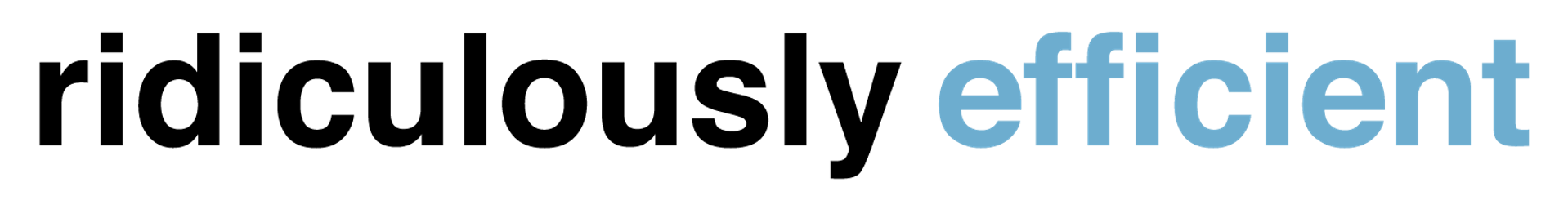




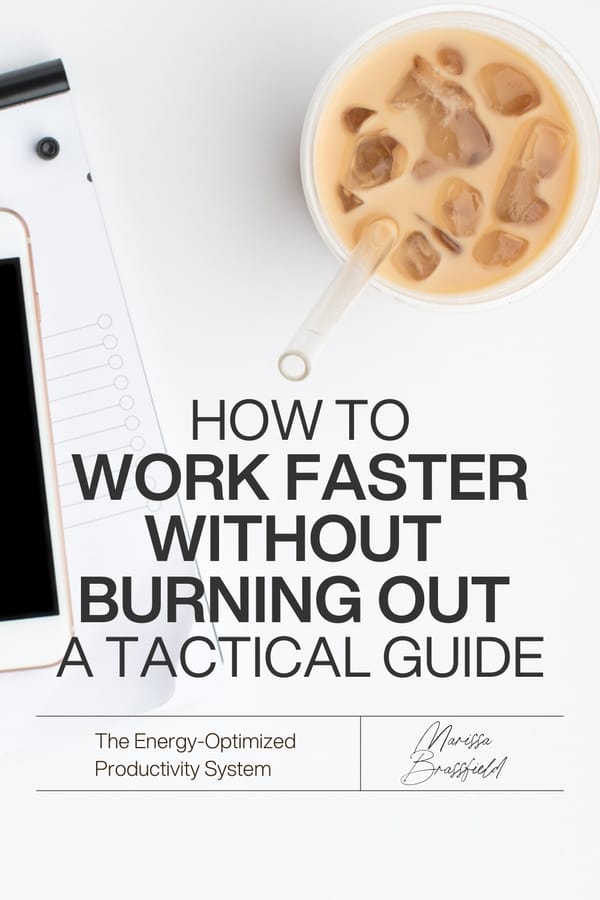




Member discussion