
[contextly_auto_sidebar id="njluQZFMrsfTasJzZHDpJbeNygnIWOZF"]Every team I've ever worked with makes the same mistake when inviting a remote team member to an in-person meeting: they treat the telecommuter as they would an in-person participant. Is your workgroup guilty of this cardinal sin?
If so, ask yourself these key questions the next time you have a telecommuter dial in to attend an in-person meeting. [rebel]
1. Is the remote participant a decision-maker in this meeting?
If so, front-load the agenda. Time your meeting so that context happens before the meeting, and the decision-making happens early in the meeting. Then use the remainder of the meeting time to discuss any resulting action items -- so long as the remote participant is actively involved in setting or modifying these action items.
Why: Videoconferences and conference calls are far more energy-intensive for some, as they require the caller's full attention. Aggressively abridging call length helps the remote participant be as effective as possible.
Another option: record and release. If the remote participant doesn't have any influence on the action items, but may need to hear them for context, record the remainder of the meeting (or have someone compile notes) and give him or her the option to disconnect.
Why: Nothing's more energy-draining and productivity-killing than listening in as others brainstorm on tasks that don't involve you.
If not, definitely record and release. Consider making it optional for the telecommuter to participate. You can always record the meeting and send it over afterward with a written summary of action items and next steps.
Why: Meeting attendees should all be decision-makers. Attendees can brief the rest of the team with recordings or written summaries, which team members can review at a time that's convenient to them.
2. Is the meeting longer than 30 minutes?
If so, I strongly recommend adjusting the agenda so that you can dismiss the telecommuter early. In-person meetings have a different pace than remote ones, and long conference calls or video- conferences are painful and productivity-killing in every respect.
3. Does the meeting have a strong visual component (i.e. presentations or product demos)?
If this meeting is mandatory, don't forget to send the presentation materials to the participant.
I'd recommend omitting remote participants and prepare a separate screenshare or video walkthrough for remote participants that also gets archived for training purposes.
You could also use that screenshare or video walkthrough in lieu of the demo meeting or presentation, and offer a follow-up meeting to tackle any questions that arise. That way, the only meeting participants are the ones who have questions -- not those who already understand the platform or presentation.
4. Does the meeting have many participants?
On conference calls, competing voices, side jokes and spontaneous laughter get muddled together in a cacophony. Over time, the caller tunes out or gets frustrated. When your meetings have remote participants, consider limiting the meeting attendees or restricting the caller's participation to essential decisions and action items.
The X Factor: Agenda Management
These big pitfalls all come down to one essential skill: agenda management. When you plan meetings, think of yourself as a conductor, adding and removing instruments as needed. [/rebel]
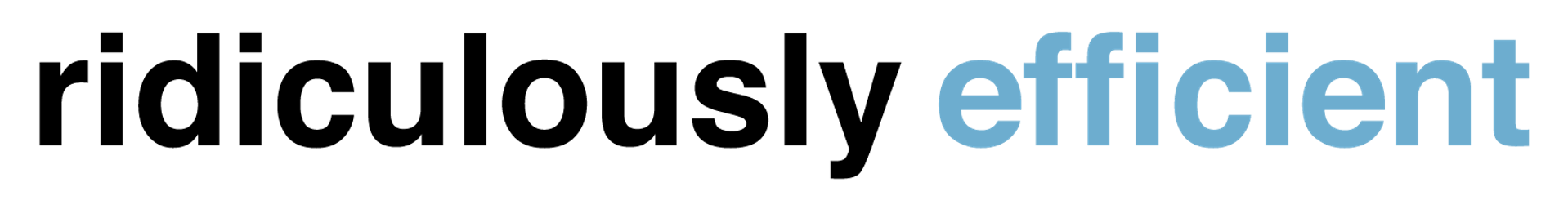




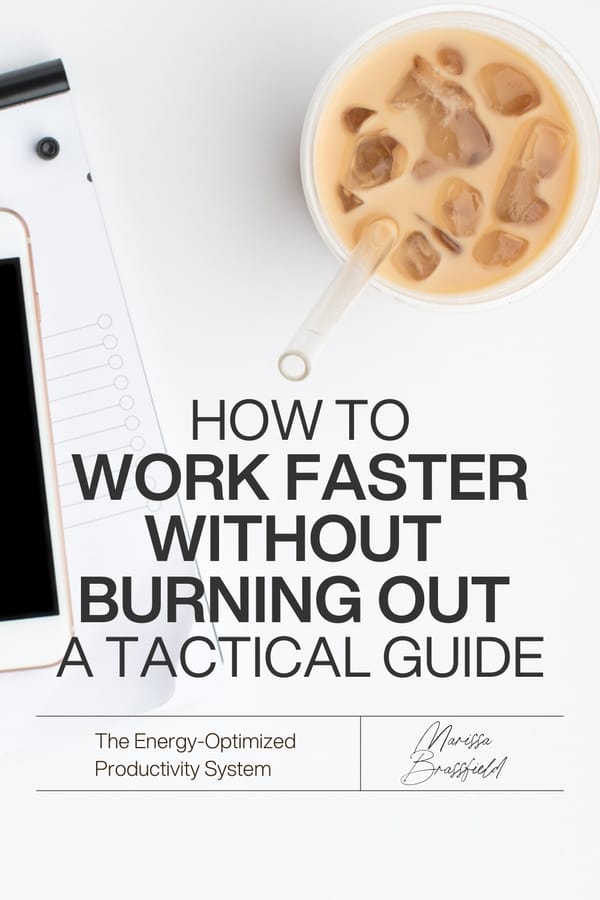




Member discussion