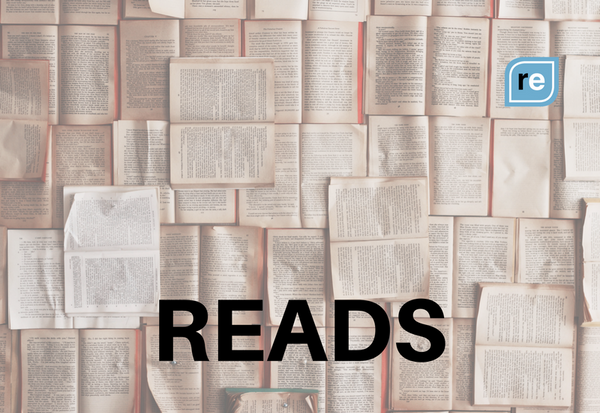How does your team communicate to keep alignment or common goals, projects, and deadlines? Here are a few tools that may help.
Do.com is an easy way to keep all of your meetings organized. It shows you a visual timeline and allows you to set agendas, track follow-ups, and define outcomes. At the end of each meeting, it also allows you to prepare a meeting summary and send it to all participants in the app. It is a great program for teams that hold a lot of meetings with a variety of participants, and want to keep them organized and on task.
Use case: Tom is always in and out of meetings. He knows that in order for a meeting to be useful, the key decision makers need to be involved, there needs to be a set agenda with specific action items, and someone needs to follow up in order to achieve the action items. Tom uses Do.com to keep all of those things in line. He sets the agenda before the meeting begins, takes notes in the app and then automatically sends a follow up to all participants once the meeting concludes.
Slack is a messaging app for teams. It can be used on your desktop or in-app form on your tablet or smartphone. It allows you to organize threads by project and participant, so that your teammates are always in the loop. It easily allows you to search projects, share files, and set automated reminders for tasks. It is a great program if you and your team are juggling many different projects with different participants in each one.
Use case: Marissa, Kelley, and Greg are involved in multiple ongoing projects that require many iterations and time sensitive feedback. They use Slack as their main messaging system to keep projects and feedback compartmentalized and updated in real time.
Basecamp is a project management system. Basecamp allows you to create multiple different projects and add team members to each project. It is a great place to keep track of to-dos, set calendar tasks that integrate with your iCal or Google Calendar, and have project based discussions. It is a great system if you like checking tasks off your lists and organizing all of your projects on a single platform.
Use case: Katie and Shanette are involved in many different projects in their business. In order to keep track of all of the tasks associated for each project, they use Basecamp to create checklists and assign tasks to each other to ensure no pending item slips through the cracks.
Asana is a platform, similar to Basecamp that allows you and your teammates to track your tasks and keep all of your projects on one platform. It allows for teams to stay connected and focused while gathering data or completing tasks and projects. This is a good platform if you prefer to-do lists organized by date.
Use case: Matt and Brian are involved in numerous projects that have many competing deadlines. They use Asana to keep track of each deadline within a project. They can view the deadlines in their day-to-day calendar to stay on track. At the end of the month, they use Asana to review which tasks were completed on time and which need further attention.
Cyfe is an all-in-one business dashboard. Cyfe integrates with a ton of different platforms including, Sales Force, Google AdWords, Mail Chimp, Facebook, LinkedIn, Basecamp, QuickBooks, and many more. If you are looking for a digital platform to visually present your data and progress in one easy-to-use location, this is the platform for you.
Use case: Sam and Maria manage all of the stats for their company, from sales to social media and everything in between. They use Cyfe to generate real-time visual updates for each of their projects in a reader friendly format to make their weekly and monthly reports beautiful and pain free.
Google Docs slogan is “do more together.” That is exactly what it allows you to do. If you have multiple people working on one project, place it in a Google Doc. You can edit it real time. You will always have the most up-to-date version of any document you are working on. You can tag team members to notify them with your progress or comments. It is a great platform for collaboration.
Use case: Maxx and Cody work hand in hand for virtually every project that they complete. They can practically finish each other’s sentences. They use Google Docs to collaborate on projects without having to be in the same room or stalling each other’s progress. They can pick up the most updated format of any project without worrying about changes being lost or worrying if the other person did not submit their latest feedback.