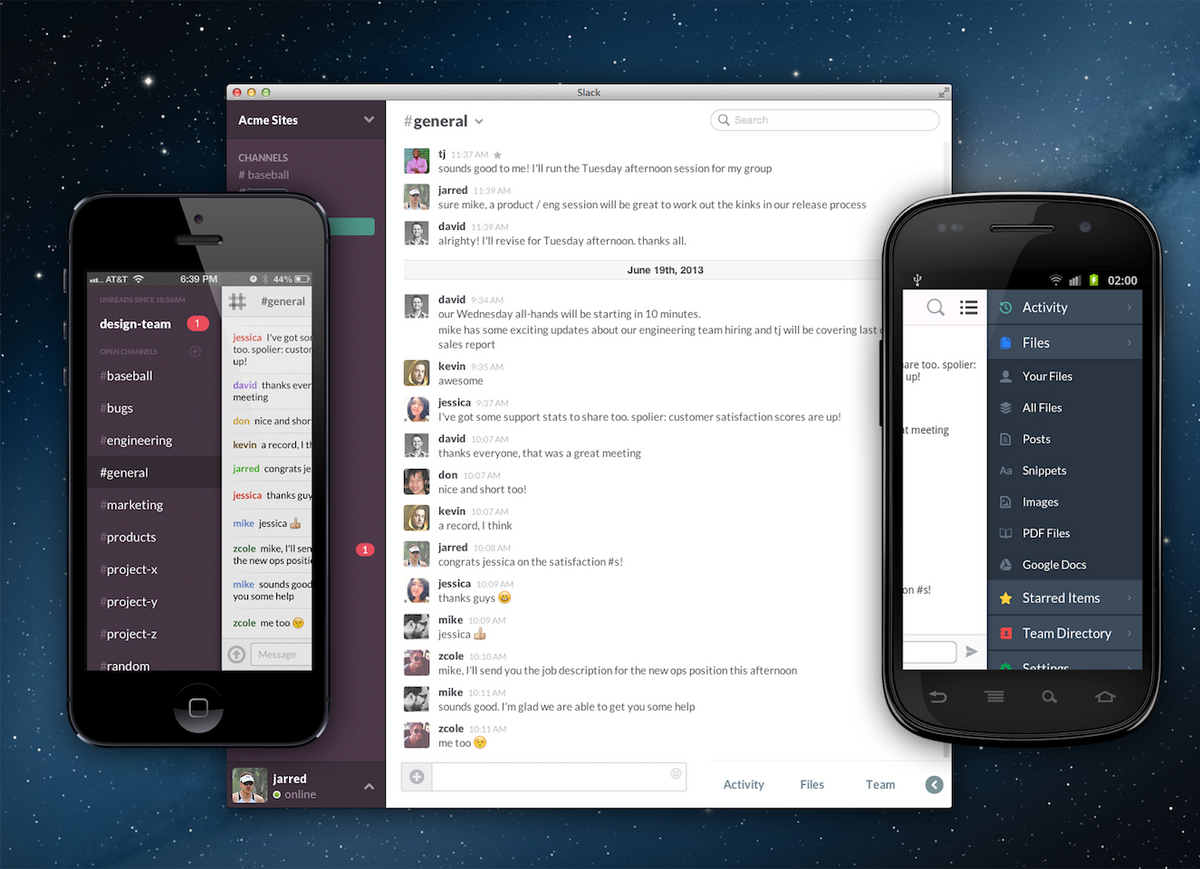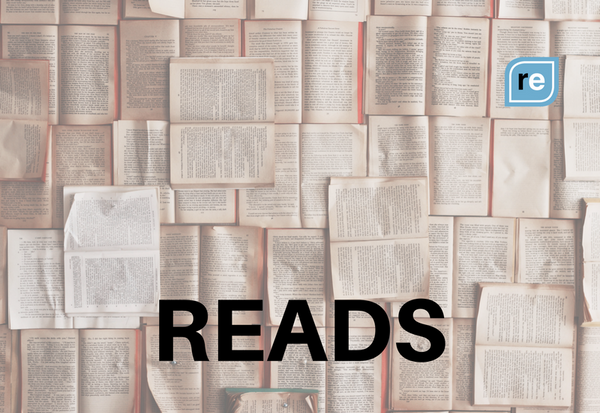slack
We've been using Slack over the past few months to streamline communication both at Ridiculously Efficient and with our respective teams. Here are our favorite tips to use Slack effectively.
- Download the desktop and app versions. Both are really well-designed, which enables you to quickly flip to a project, capture impromptu ideas, ask questions on the fly, and check in on projects without adding another open tab to your arsenal.
- Set up different groups for different projects and/or activities, and only add relevant people to each. It's tempting to add everyone to every group (hey, we'll all be on the same page), but this gets very noisy very fast. Practice precision when adding team members, and your teams will love you for it later.
- Use Slackbot! This feature is like your personal AI. Paste a link and tell Slackbot to remind you in 2 days to look at it, or use Slackbot as a searchable notepad. Here's a list of all the Slackbot commands.
- Use direct messages wisely. These are perfect for back-and-forth discussions, quick questions and other brief messages you might otherwise text or email.
- Manage notifications. It's easy to get sucked into Slack just as you would email, if you're not careful. Take a moment to mute notifications that you aren't personally mentioned in, disable audible notifications on your phone app, and quit the application during focus periods, Power Hours and any other times that require your full attention.
- Integrate other apps. We personally use the Dropbox, Google Calendar, Google Drive and Email integrations, but there's a TON more. Log in to your Slack account and append /services/new to the end of your URL.
- Get creative. We do our dashboard updates via Slack. Here's a great roundup of some other ideas.