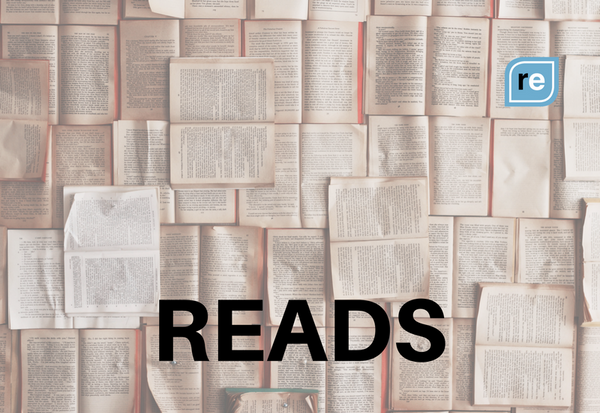The below filters will help you navigate around your Google Apps a little easier, with search specifications to ensure you find exactly what you were looking for.
[rebel] Filter: Size:10m Use: Search for big attachments -- search your inbox for all messages with attachments larger than 10MB. You can change the filter size to accommodate for your specific search.
Filter: Size:10m older_than:6m Use: Combine size and age filters to search, for example, messages that are older than 6 months with files larger than 10MB. You can change the filter size and timeline to accommodate for your specific search.
Filter: from: Use: Search for messages from a specific sender.
Filter: to: Use: Search for messages sent to a specific recipient.
Filter: subject: Use: Search for keywords used in subject lines.
Filter: OR Use: Search for messages containing 'term A' OR 'term B'. Note that 'OR' must be written in caps.
Filter: - Use: Exclude senders, recipients or keywords from you search.
Filter: label: Use: Search for messages within a specific label.
Filter: has:attachment Use: Search for messages with attachments.
Filter: list: Use: Search for messages from a mailing list.
Filter: filename: Use: Search for messages with with a specific attachment.
Filter: " " Use: Use quotes to search for an exact phase. Note that caps are taken into consideration.
Filter: ( ) Use: Group words that should not be excluded in your search.
Filter: in:anywhere Use: Search anywhere within Gmail, excluding Spam or Trash.
Filter: in:inbox, in:trash, in:spam Use: Use these filters to search within Inbox, Trash or Spam folders.
Filter: is:important, label:important Use: For Priority Inbox users, search within messages marked as important.
Filter: is:starred, is:unread, is:read Use: Search within messages that are starred or marked as unread or read.
Filter: has:yellow-star, has:red-star, has:orange-star, has:green-star, has:blue-star, has:purple-star, has:red-bang, has:orange-guillemet, has:yellow-bang, has:green-check, has:blue-info, has:purple-question Use: Search within messages marked with a specific star.
Filter: cc:, bcc: Use: Search for messages with specific cc or bcc recipients. Note that bcc: cannot be used to retrieve messages you were blind carbon copied on.
Filter: after:, before:, older:, newer: Use: Search for messages sent during a specific time period. Use date format yyyy/mm/dd.
Filter: older_than, newer_than Use: Similar to older and newer, but allows relative dates using d, m, and y for day, month, and year.
Filter: is:chat Use: Search within chat messages.
Filter: deliveredto: Use: Search for messages sent to a particular email address.
Filter: circle: Use: Search for messages sent to you from a sender who has added you to a Google+ Circle.
Filter: has:circle Use: Search for all the messages sent to you from someone added to your Google+ Circles.
Filter: category: Use: Search for messages within a specific category.
Filter: + Use: Search for messages with the exact search term.
Filter: rfc822msgid: Use: Find a message by the message-ID header.
Filter: has:userlabels, has:nouserlabels Use: Search for messages that have or don't have a label applied to them. [/rebel]