
Making a goal is easy, but actually making time to achieve it and track your success is a different story. Google Calendar wants to help users track their goals with their newest feature. You simply add your personal goal and Google Calendar will help you find the time to work on it.
When adding a goal, you'll be prompted to ask a few questions, like "How often?" and "Best time?" The Calendar will then try to fit the requirements into your schedule. If you add an event at the same time that Calendar has scheduled time for you to work on your goal, it will simply adjust and reschedule. There is also the option to defer a goal for a later time.
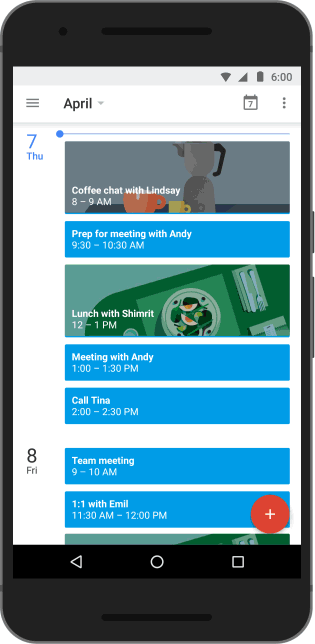
Courtesy of Official Google Blog
The more you use the goals feature, the more it will learn your habits. As you edit and defer goals, Calendar will learn more about your scheduling habits and will choose better times for you in the future.
This tool will work best with tangible goals, like "I want to work out for an hour four times a week" or "I want to spend 30 minutes each day on free writing."
The Goals feature is available on both the desktop and mobile app versions of Google Calendar.
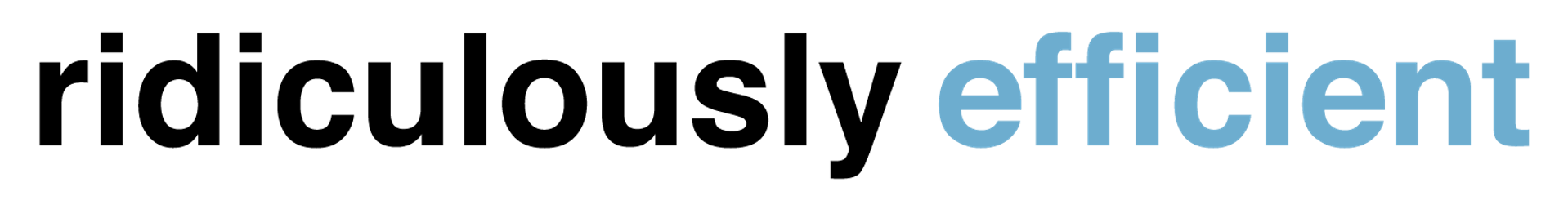




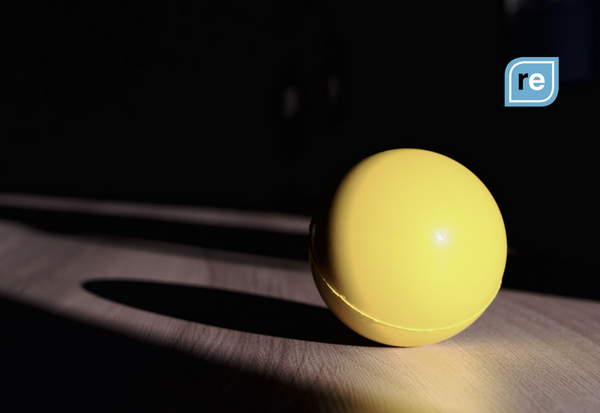



Member discussion