That link you clicked? It led to content I've intentionally retired because I discovered something more powerful to share with you instead.
Here's what happened: As I evolved my thinking and tested new strategies, I realized some of my older content was actually holding people back. So I made the tough call to archive it and focus only on what's working right now in 2025.
Which means you're about to get access to the good stuff:
🔥 Want the cutting-edge insights?
Jump into Latest Blogs — where I'm sharing the strategies and trends that are actually moving the needle today (warning: some of these ideas might challenge everything you thought you knew… and free up hundreds of hours every year.)
⚡ Ready to skip the theory and grab the tools?
Hit up the Resource Library — templates and guides that compress months of trial-and-error into hours of implementation
🚀 Curious about working together?
Work With Me — because if you're the type of person who clicks on random links and reads redirect pages, you're probably ready for something bigger
The real question is: Are you chasing what you think you should want, or are you ready to build something that actually fuels your soul?
Because the most aligned paths rarely look like the ones we originally mapped out.
TLDR; let’s meet up in your inbox.
Ready to challenge old beliefs and build something that actually fuels you? Drop your email here and I'll share the mindset shifts and strategies that work when you stop forcing and start trusting your gut.
Leadership insights for people who want to thrive at work and at home.
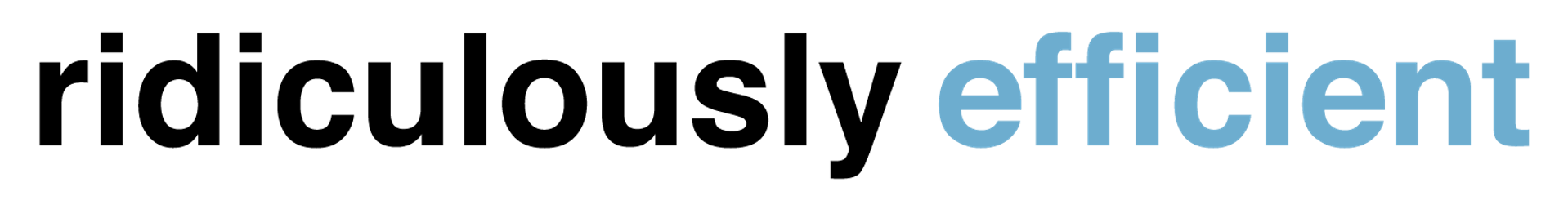

Member discussion