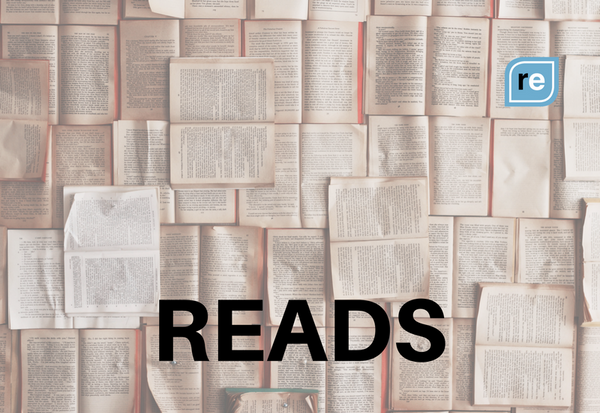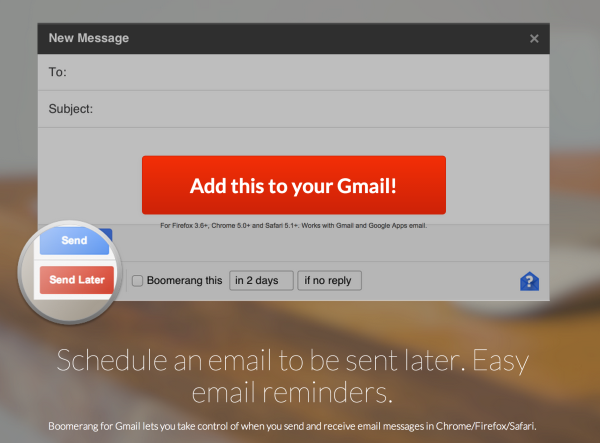
Boomerang for Gmail is one of my very favorite productivity tools, and one of the few digital services I use all day, every day. Here's how I use it to automate my email effectiveness. I use Boomerang for three primary reasons: to follow up on email I've sent, remind myself to handle or respond to an email later in the future, and to send an email later.
Since implementing Boomerang, my personal effectiveness has exploded. Because I'm able to remind myself about pending items -- and automate reminders to others about pending items -- projects stay on track without me devoting mental energy to them.
In fact, I began using Boomerang for Gmail so much that I upgraded to one of the premium plans so that I don't have any limits on how many emails I can use Boomerang with.
Here's a walkthrough of how easy it is to integrate Boomerang into your workflow: